 Re: exporting to swf
Re: exporting to swf
Hi mpb5050 and welcome,
Without seeing your original Xara 3D file it's difficult to say whats going wrong.
Firstly are you exporting as bitmap or vector swf's?
I would suggest the following:
Create a very simple animation of a rectangle or a square and try to export that to swf. Does it work & can you view the swf?
If it does it might be that the swf files you're trying to generate are to big. Vector animations, especially if you're using bevels can become humongous and perhaps a bitmap swf might be the better option.
Anyway, let's know how you get on.
Egg
Intel i7 - 4790K Quad Core + 16 GB Ram + NVIDIA Geforce GTX 1660 Graphics Card + MSI Optix Mag321 Curv monitor + Samsung 970 EVO Plus 500GB SSD + 232 GB SSD + 250 GB SSD portable drive + ISP = BT + Web Hosting = TSO Host



 Reply With Quote
Reply With Quote

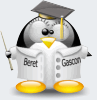


Bookmarks