One of my least used tools is the mould tool. Strangely however, it's a really powerful tool. I feel that it needs to be more user friendly though. For example, the shape editor tool can be used to better manipulate the envelopes, but why can’t this be done directly with the tool itself?
There are a large variety of mould envelopes that can be designed, as done so here, but these as presets would be much less time consuming. Furthermore, some facility to alter the properties of one of these presets in a manner similar to MS Word’s auto shapes could save time.
I also feel the 4-node envelope is becoming a noticeable limitation.
Some novel uses for the mould tool were highlighted here.



 Reply With Quote
Reply With Quote


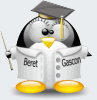
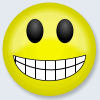


Bookmarks