
Originally Posted by
Lukey120292

As i am looking into hand drawing images, copying them into a digital art program, and editing them with colours, idont think Xara is the right thing for me, its based on making drawings from scratch in my opinion, based around shapes, i thinkto use this program effectivly, you need a great amount of time, i enjoy xara, but it limits the use of fast flowing brushes, and the draw stop- click draw again, realy does bug me, also theres no wand tool, making it hard to get around to colouring a shape hard, instead of this you have to mess around with nodes, and fillings, i love how xara is so fresh, and how it seems like such a state of the art program, its great! but limits been able to edit existing drawings by a great deal...the freehand tool needs sorting out, and xara needs a wand tool, i tihnk those two single things would make it a great deal better, instead of working completely from scratch on a computer, and i find that very frustrating. maybe it will be comparing it to much to photoshop, but the main reason photoshop is used, is for its amazing easy to use colouring and blending systems, and ability to us the wand to select segments without fear of spilling, and fiddly nodes...I tihnk photoshop seems better for me, but no doupt about it, i AM keeping xara..i just think it could of been more flexible on the freehand side of things.



 Reply With Quote
Reply With Quote



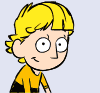



Bookmarks