hi everybody.
let me tell that i love this soft but only comes to me a question is there Overlay feature in Xara Xtreme like the one in ph...toshop.
because with that feature it's some how very useful when you want to make a fto montage.
or if any idea on another manner of doing please let me know .
thanks for this great job.




 Reply With Quote
Reply With Quote


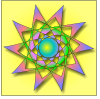



Bookmarks