Seagull, my method is a little bit different.
First of all, select “Design Options” from the right hand side of the panel, then, click “Design Picker” which will lead you to the folder of Designs. Choose a sample of Ballx1.X3D. That is it.
With regard to settings, I use 40 for “Frames per cycles” and 15 for “Frames per second”. The user defined size was set to Width: 210, Height: 200, Color: 256.
By the way, 3D6 can make two balls at the same time.
[IMG]http://img230.imageshack.us/img230/5...nballs2ic2.gif[/IMG]




 Reply With Quote
Reply With Quote
 .....frank
.....frank


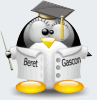


Bookmarks