WOW, I'm impressed. It works!!
I'm using 3D 6 but I'm thinking it must work for other versions as it's viewed as "Paste XaraX Document". Give it a try! This will save time for sure with creating a nice header in 3D and pasting with all the transparencies and effects. It is only a bitmap but HEY it's crisp, clean and very fast!


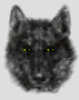

 Reply With Quote
Reply With Quote









Bookmarks