I received my upgrade to version 10 from Corel yesterday. It's the first version since Corel purchased Paint Shop Pro from JASC. Here are a few observations based on playing with it a little:
1. Corel appears to have lifted another idea from Xara, even though they sold that vector drawing software (much better than their own Corel Draw) back to the original owner. They used "X" in the new version rather than "10" like Xara X.
2. The manual has slimmed down tremendously with only 100 pages of instructions and no mention of a lot of features, including masks. I haven't looked to see if there's additional documentation on the CD.
3. Based on the manual and the new look of the program, it appears Corel is going after the digital camera niche with this version.
4. Unlike the previous CD upgrades supplied by JASC, installation now requires a serial number and detection of a previous version of PSP on your computer. Installation leaves the old version installed. I don't know what happens when you uninstall the old version and eventually have to do a reinstall of "X", so hang on to your CD with the old version.
5. PSP X appears to be faster than PSP 9, at least in opening.
10. The default workspace is much different. A Learning Center targeted to photography is on the left. The browser is now at the bottom of the screen with a default of tiny thumbnails. All icons have a new look as do the Palletes, which appear on the right of the screen.
11. Installation recognized location of "My PSP Files", but PSP X would not allow me to open previously saved Workspaces. I had to recreate each of those manually. And saving Workspaces did not save the open Browser location in use at the time, which is a pain.
12. The new Object Remover tool appears to be an asset. I'm still playing with that.
Bob




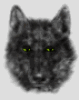
 ) and I love the new icons. I agree, it won't load older workspaces and I prefer my layers and other useful tool to be on the bottom, not on the side of the workspace. I can't get it to dock on the bottom!!
) and I love the new icons. I agree, it won't load older workspaces and I prefer my layers and other useful tool to be on the bottom, not on the side of the workspace. I can't get it to dock on the bottom!!  It's got that "Corel" feel, for sure but it respondes quickly and that's good!!
It's got that "Corel" feel, for sure but it respondes quickly and that's good!! 


Bookmarks