Thanks for the encouragement - I really love doing these effects. but heres the secret to this one. The original shape is given a linear fill, this is then duplicated and the fill changed to start with the end fill of the previous shape and end with another colour. This is then rotated round a central point. (this was a bit hit and miss if you look closely the final shape is not quite as well spaced)
Some tweaking of the nodes is usually necessary to get the effect right.
When finished the first shape is duplicated and transparency applied to cover where it should be over the last shape. (Al's method also works here)
Then it is adding highlights and shadows to give the 3D look. There are actually 90 objects in the image.
Christine



 Reply With Quote
Reply With Quote
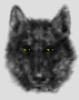





Bookmarks