Yesterday I had to convert a document created in Xara X with only greyscales. Thus I have converted all my fonts to editable shapes and pasted them with all simple vector graphics in one new file that I have exported to .ai. Then I have converted all shapes with Xara effects and transparencies to only one high definition tiff image.
Afterwards I have placed this image as a background image in an Illustrator file inside the evaluation version of Illustrator 10 and I have pasted the content of my .ai file in front of this image.
Exported to PDF it works very fine and I hope it will print correctly.
Another surprising thing: I have exported a DINA4 Xar page to a 1200 dpi tiff file. It failed to load in Photoshop, but I imported it easily in Xara X and was very surprized to move and zoom so smoothly on a 398 Mo bitmap file with only 512 Mo of Ram !!!
Kindly,
ivan




 Reply With Quote
Reply With Quote

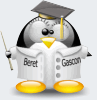




Bookmarks