
As far as I can make out the problem is the difference between line colours and fill colours.
As you stated you have no fill properties in your brush. Therefore right clicking on the colour bar makes no difference.
However if you gave the circle a fill then right clicking will change the fill value of the brush.
Hope this helps.
Eric
Egg
Intel i7 - 4790K Quad Core + 16 GB Ram + NVIDIA Geforce GTX 1660 Graphics Card + MSI Optix Mag321 Curv monitor + Samsung 970 EVO Plus 500GB SSD + 232 GB SSD + 250 GB SSD portable drive + ISP = BT + Web Hosting = TSO Host




 Reply With Quote
Reply With Quote

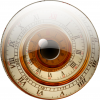


Bookmarks