
... oh I see. It's more of a file-splitting utility than a disk-spanning utility, which is probably why you called it x-Split file splitter [img]/infopop/emoticons/icon_rolleyes.gif[/img] .
Yeah, you're right, perhaps I should shut up, stick to drawing and leave the technical stuff to people like you. [img]/infopop/emoticons/icon_confused.gif[/img]
(not one word from you, Gary... [img]/infopop/emoticons/icon_razz.gif[/img] )
--
Big Frank was
http://www.wognum.org/files/madewithxarax.gif
If someone tried to make me dig my own grave I would say No.
They're going to kill me anyway and I'd love to die the way I lived:
Avoiding Manual Labour.



 Reply With Quote
Reply With Quote
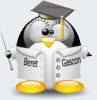


Bookmarks