
I really like the fact that Linux has SOMETHING that works well but the menu system is crapy. Just MHO!! [img]/infopop/emoticons/icon_rolleyes.gif[/img]
When I was involved heavily into Linux a year and a half ago and was compeled to learn the Gimp, I bought a Gimp manual and it is very full of lots of features but, as you say, the menus hide so much of it, not intuitive at all. I still have that book, it's published by Peachpit Press. It's over 300 pages and it's well written by Phyllis Davis.
So if they were to at least create an interface that gave the user some options (A 'Windows' style or the traditional Gimp interface) then I would give another try to see what I could do with it. But for now, with this guys unwillingness to budge into this area (he has been approached about it before and said flat out NO to a 'Windows' styled interface) I won't bother again!!
Just my .20¢
Richard [img]/infopop/emoticons/icon_wink.gif[/img]
---Wolff On The Prowl---
Richard
---Wolff On The Prowl---



 Reply With Quote
Reply With Quote
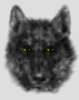

Bookmarks