Playing with the different color channels and changing the bevel settings for each color can create surprizing and very realistic effects. I show here only very few samples of what is possible using only two principles; bitmap copies of the objects (I call the result "metallic") and bitmap copies of the same object with a bleach added (I call it "pearly"). After that I have combined the two; but I am sure other ways are also very interesting!!!
That's what Xara X can do with ease, and that's a very enthusiasming use of bevels !!!
Enjoy !!!
ivan




 Reply With Quote
Reply With Quote
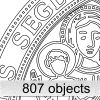

Bookmarks