
Thanks so much for the lead [img]/infopop/emoticons/icon_smile.gif[/img]
There is NO comparison to Corel PhotoPaint 8 to 10. PP10 is buggy, slow and clunky. Just go to the newsgroup: corel.graphic_apps.photo-paint10 and puruse through the posts. Even Michael Cervantes agrees that this version is not the cream of the crop. It's a shame, for all the new features and whatnot they managed to make very unstable. Mine runs OK, and I have to admit that it is not as buggy as I have found XaraX to be, the brushes tool is a nightmare for me to use, so I don't use it and it's a shame, I love my furry critters and ALL the fur type brushes cause XaraX to crash in a stack fault exception every time. PhotoPaint just warns you when things get unstable and at least allows you to save your work and restart the program. PP8 did not give me ANY problems like that at all, but less features. So it's a toss up. Stablity vs features, 10 or 8.........I choose 10 (as I have chosen to stick with XaraX compared to CorelXara)
So I am hoping that CD11 and XaraX 2, or whatever it will be named, will both have these bugs ironed out.
Thanks so much, again.
RAMWolff [img]/infopop/emoticons/icon_wink.gif[/img]
[This message was edited by RAMWolff on March 02, 2002 at 21:55.]
Richard
---Wolff On The Prowl---




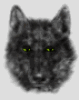



Bookmarks