excuse my dumb beginners question....been trying to follow the tutorials in xaraxone and when I get to "drag guidelines with the selector tool" I dont seem to be able to do that ....I just get nothing when I drag or I can draw a red line box that vanishes as soon as I let the mouse button up.....how can I make the thing work....Thanks Ken




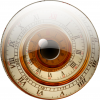

Bookmarks