
 Hey there, Richard -- really is a very beautiful dress! I like the little stardust lights too.
Hey there, Richard -- really is a very beautiful dress! I like the little stardust lights too.
Just my perception of it: The lighting issue goes from "absolutely has to be a perfect copy of the real world," or to match in other scenes like used in already filmed images, to anything else containing "artistic license" for impact. Obviously some scenes, if having to rely on 100% natural lighting, would suffer. Additional lighting needs to be added, no way around it in evening scenes. You have the moon with its reflected light off the sun/earthshine and then whatever other light sources you include in the scene. The other sources, unless of a lazer beam type, radiate the light in all directions (consider a ball of light glowing and the light streaming out in every direction/global illumination) but your shadows depend on where the viewer is and what is being looked at from that viewing position. Poser does this as does other 3D aps. Raytracing. You add fill-in lighting to adjust things from the viewing angle. That's pretty much as I proceed with it and unless there's some severe need for 100% accuracy that's about where I leave it. "Artistic license" is sometimes required even so. But suit yourself, everyone is working for their own needed results in the images.  Daytime isn't that kind of a problem at least. Don't forget about reflected light off surrounding objects too....
Daytime isn't that kind of a problem at least. Don't forget about reflected light off surrounding objects too.... 
You'll find what works for you, Richard, you're doing great. 
---Maya
"Twenty years from now you will be more disappointed by the things that you didn't do than by the ones you did do, so throw off the bowlines, sail away from safe harbor, catch the trade winds in your sails. Explore, Dream, Discover."
-Mark Twain




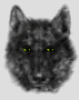

 Reply With Quote
Reply With Quote
 I got them from
I got them from 
 Daytime isn't that kind of a problem at least. Don't forget about reflected light off surrounding objects too....
Daytime isn't that kind of a problem at least. Don't forget about reflected light off surrounding objects too.... 
Bookmarks