
Paul,
I used to print my images with a color ink jet from Canon or a DesignJet from HP for poster size prints.
Just a few weeks ago I discovered a better way for my prints:
A national photo lab offers a 'disk-to-photo' service. Very elaborate digital imaging process for output up to 100 x 150 cm or 40 inches x 60 inches.
I simply scale my drawings to the required output size, export the files as a tif with 200dpi, burn them onto a CD and mail them in. After 3 or 4 days I have a nice photographic print with no grains at all. People started asking me what kind of camera I used, and I told them: a brand new XARA X model. They nodded and were impressed :-)
I guess they are bugging all dealers in this area for the new XARA X 8x10 bellows camera - hahahaha.
The quality is breathtaking. And it's cheaper than to print them with a designjet. And most important it's a hassle free process for me.
jens
--------------------//--
We can't solve problems by using the same kind of thinking we used when we created them.
--------------------//--




 Reply With Quote
Reply With Quote
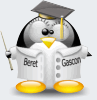



Bookmarks