We have regular trouble exporting files created in Xara X to Adobe Illustrator (ai.eps) format or more importantly anything that can be read on Mac. Is there something we are missing here or is it just one of those PC/Mac things? [img]/infopop/emoticons/icon_confused.gif[/img] andrew.bird@hunterplastics.co.uk



 Reply With Quote
Reply With Quote
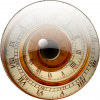

Bookmarks