I was asked to do a tutorial on hair. The other how 2's lead to this one, if you don't understand anything I am saying here, have a look at them, they are 'Fun with dagger strokes' and 'How 2 use the alpha channels'.
1. Figure 1, I laid out a hair style for my model with basic shapes that I can use to visualize the flow of the hair.
2. I made alpha channel masks for each of the shapes. Plus one for the entire shape,
refer to fig. 2.
3. Figure 3 is a view of the mask for that stand of hair.
4. Figure 4 is a soft water texture fill.
5. I used the mesh warp effect on the texture to give it some motion.
6. I made a copy of the mask in figure 3 as a new mask .
7. Figure 5, I copied my wavy texture to the clip board, then I went to the new mask that is the copy of figure 3 and pasted the texture onto the mask as a new object. I stretched and skewed it to fit, then I selected the original mask in fig. 3 and sent it to the current mask channel so I could use it to cut my wavy texture object to fit my new mask, Then its menu/objects/ create from mask, now I have a wavy texture object that fits perfectly, I deleted the original wavy texture object as you can see in fig 6. Figure 7 is a view of the new mask with the color channels turned on.
8. I sent my new mask to the current mask channel, switched back to the color channels edit mode and filled it with brown.
Bingo I have a nice strand of hair. I made into a new object.
Repeat the process until the entire head is covered with hair. Using subtract as the merge mode allows me to change the color, simply by changing the fill of the base color object (refer to fig.2, 8 and 9)
Some editing is required to add hi-lite's and details with the little (dagger stroke) things or anything else you want to throw in.
Have fun!
[This message was edited by Mike Bailey on March 08, 2002 at 02:40.]




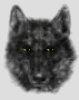

Bookmarks