I am useing serif page plus 8 to build my website,and have just purchaced xara menumaker and created some navbars i want to use,but iam unable load them on my webpages, page plus8 needs the html code which i can,t find and menumaker will not load them either what am i doing wrong can anyone help. i am really a bit of a novice so please have this in mind if you reply.
thanks



 Reply With Quote
Reply With Quote

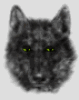
 go here:
go here:




Bookmarks