Hope someone could offer their 2 cents.
Has anyone been using Webgraphics Optimizer?
http://www.webopt.com/
Would it be of any value for someone to own this program in conjunction with Paint Shop Pro and Xara X for optimizing web images?
Personally I think Webgraphics Optimizer compliments/enhances Paint Shop Pro, by being able to do a side-by-side comparison of the image in several formats before you save is ideal (which PSP should have itself). I've seen the way Photoshop does the 'save for web' thing and wanted Paint Shop Pro to do that but PSP seems really unintuitive and difficult to compare images before you save them so I went looking for a way to do re-create a Photoshop 'save for web' experience without having to buy Photoshop.
Any other ideas?



 Reply With Quote
Reply With Quote


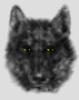
 and needs some other export file options added in, BADLY!!
and needs some other export file options added in, BADLY!!


Bookmarks