
Hi,
I mostly hang out in the XarX and PhotoImpact forums but I am really interested in finding out how to insert a line break in HTML docs. I am wondering if it's a subset character or what??
Like if you go to my profile and read it, it's all mashed together but in my profile page where it's written it's got paragraph breaks and line breaks where they are supposed to be. But as you can see it's not that way on the printed screen.
So, can anybody educate me a bit on this?? [img]/infopop/emoticons/icon_confused.gif[/img]
thanks very much!! [img]/infopop/emoticons/icon_smile.gif[/img]
Richard [img]/infopop/emoticons/icon_wink.gif[/img]
---Wolff On The Prowl---
Richard
---Wolff On The Prowl---


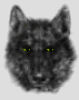

 Reply With Quote
Reply With Quote
 to display the code and not to run it!
to display the code and not to run it! 
Bookmarks