I could not resist the urge to take the Celtic Knot Guest Tutorial for this month and try to recreate it as a 3D stereogram.
The actual image is 10" x 8" which is a little large to post here, but the depth is amazing at that size.
Gary
Gary Priester
Moderator Person
<a href="http://www.gwpriester.com">
www.gwpriester.com </a>
<a href="http://www.xaraxone.com">
The Xara Xone </a>




 Reply With Quote
Reply With Quote

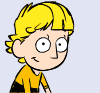





Bookmarks