
I think persons are probably going to have different results. Video cards may play into the equation. I but I tried both my new Martox Millennium P750 and my older Matrox G550 and during testing I was using a ATI Radeon 8850 Series card with all three producing this result at differnt times (during the testing phase I also obtained the newest Mandrake Linux version (10) and installed that. Mandrake does not like new video cards and the ATI was giving me trouble so I reinstalled the Matrox G550. So at different points I was able to use 3 video cards during testing and 4 final downloads).
Maybe it's a combination of video cards, mother boards and memory, I'm not sure nor am I an tech expert. So all I have to go are my own observations and experiences.
The work around for the drop down line width menu not working is to go to the Line Gallery and use that drop down menu, as it works just fine and has during all testing and final downloads.
HTH's http://www.talkgraphics.com/images/smilies/smile.gif
Richard
---Wolff On The Prowl---



 Reply With Quote
Reply With Quote
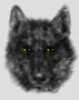

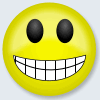

Bookmarks