I thought you might like to see some progress with going down the flash route.
Slight modification to Egg's technique:
I've used two Background frames, one hot and one not. This is so that I don't have to copy the whole map into every frame for the rollovers or the overlays. The hot one heads all the mouse-overs and the static one is used to blank the roll-overs for the overlays. It works rather well I think.
I've attached the swf and the xar so folks can see how it's been set up.
Check out the overlay on "Germany Zone I"
Thanks again to everyone who helped and quickly too.




 Reply With Quote
Reply With Quote

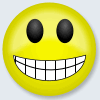

Bookmarks