YouTube is host to a lot of user-made Xara tutorial videos including a number from myself. I recently discovered that you can watch them in high resolution, which for tutorial videos is very beneficial as it shows the small details much more clearly.
Simply add "&fmt=18" to the end of a YT video address to see the high resolution version (if YT has processed it yet). So for example:
http://uk.youtube.com/watch?v=M7aJdzY8fEA
would become
http://uk.youtube.com/watch?v=M7aJdzY8fEA&fmt=18
The high resolution videos have a resolution of 480x360 (instead of 320x240) and use 44 kHz stereo MP4 sound quality (instead of 22 kHz mono). All videos uploaded may already have high res versions, but some are still in the process of being converted.
The disadvantages are that they take longer to download, and you can't skip ahead taking advantage of non-linear streaming.



 Reply With Quote
Reply With Quote

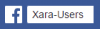

Bookmarks