 Re: Coloring a line
Re: Coloring a line
I feel really stupid asking this but I can't color a line
No you're not stupid, I think every Xara user on this forum has had to learn this technique on their introduction to this program. It's as basic as the difference between mouse clicking and double-clicking. Until you know / have been told it's one of the most frustrating issues. Once you know, it's so simple.
Egg
Intel i7 - 4790K Quad Core + 16 GB Ram + NVIDIA Geforce GTX 1660 Graphics Card + MSI Optix Mag321 Curv monitor + Samsung 970 EVO Plus 500GB SSD + 232 GB SSD + 250 GB SSD portable drive + ISP = BT + Web Hosting = TSO Host




 Reply With Quote
Reply With Quote


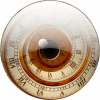


Bookmarks