Could antone out there please tell me how to access Xara X's icons because I am producing a booklet for teachers using Xara in Scotland. This booklet is to help teachers use and explain the draw tools icons to their students. I was well versed in Artworks on the Acorns but PC's are fairly new to me. You bunch of mouse pushers have been a grat help to me and I would like to thank you even before I receive any replies.




 Reply With Quote
Reply With Quote

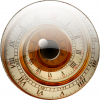



Bookmarks