Once in a great while I ponder a thought in my brain in which I really think about and believe it could really help me and others greatly. I had a case like that today in which I really believe the artists using Xara could benefit a lot from.
Artists, I think your response to this will also be important to whether or not they decide to give this a go, so please offer your opinion.
Xara co, here's my proposition. Not being a programer or anything of the like, I have no clue as to how hard this would be to achieve, but I think it would be really usefull and could offer a nice challenge to you:
For the next release of Xara this new tool would be a "Shapeable Fill Tool" (I think the name will need some work [img]/infopop/emoticons/icon_wink.gif[/img] !). The idea would be to have an option in the fill's bar that would act as a regular fill, but give it a different flare. When you select it you draw a single line in whatever path/size you desire. From that a second line is given in the center perpendicular to the first in which the fills colors are able to be given by the artist.
-This tool would do away with the need to use blends to shade oddly shaped objects.
-It would also have more quality and persistence in the appearance over the blend tool. Because lets face it, the blend tool bands to much and and doesn't always achieve the effect we need.
-It would also lower the rendering/file sizes in images due to less objects. Big blends take a long time to render due to the amount of objects they produce.
These are just the advantages I have thought of, as you have seen in the past, these artists go above and beyond anywhere you would have expected them to go. I think this would also fly!
Please present this idea (Along with the profilable or "Ramp" transparency idea I had brought up a while ago) to whomever it may concern.
Thank you so much for your time and I hope this is able to be achieved. [img]/infopop/emoticons/icon_biggrin.gif[/img]
Below is a visual of my idea (See the banding produced by the blend needed to achieve this effect)
Steve Newport



 Reply With Quote
Reply With Quote
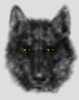


Bookmarks