
With Illustrator being such a professional program (as they say). It's the most awkward & unintuitive program I've ever used! Flash is a close second & a bit odd as well (for me) when it comes to ease of use.
This has been a good thread. I've not had much luck with eps thus far. For me it's a matter of experimentation whenever I have to import/export the occasional eps/wmf file. Corel is always close by when these experiments are happening & seems to be the go between program for Xara getting files back'n'forth across the void.
----------- _~o
----------- '\<,, "He is no fool who gives what he cannot keep
><>____(_)/ (_) - in order to gain that which he cannot loose." JE



 Reply With Quote
Reply With Quote
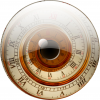




Bookmarks