
I myself don't have that problem any longer. I upgraded from Win98 to Win2000.
I know that may not be an option but it may help you.
Also, the video card is not always the culprit. I have a NEW Matrox G550, I have Service Pack 2 installed and most of my dll's are registered. It's just a Microsoft thing. Swap files should be implimented and RAM should only be accessed as a last resort. It's the other way around in the Windows platform it seems.
If I run PhotoPaint and XaraX at the same time and am on line checking E-Mails all at the same time I get freezes or a slow down of the system that is close enough to a freeze. So I make sure I run only **1** resource intensive applcation at a time.
Can't wait for a new Mandrake release. I know they just released 8.2 but I want KDE 3.X included not KDE 2.X included and I think I can get a copy of PhotoPaint for Linux from a friend and see how that works. Some say you can have 20 apps open at the same time with NO noticeable slow down of the system and if one crashes the system stays stable. That was the case SOMETIMES when I was running linux a year or so ago. But Windows wins hands down on apps. So it's a toss up. I know I will never give up Windows as long as I am using XaraX [img]/infopop/emoticons/icon_smile.gif[/img]
RAMWolff [img]/infopop/emoticons/icon_wink.gif[/img]
Richard
---Wolff On The Prowl---



 Reply With Quote
Reply With Quote

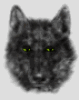

Bookmarks