 Re: File Management - DAM
Re: File Management - DAM
Just to expand on haakoo's suggestion, alongside a combination of memory, consistent file and folder naming, I also use XnView MP to visually search .xar thumbnails.
Two features I find really useful are the built-in search which allows you to find files by applying conditions such as date range, size etc, and the fact it can also search through sub-folders recursively.
The results can then be viewed and browsed as thumbnails. From there you can open the folder or file in Windows Explorer or directly in your Xara app.
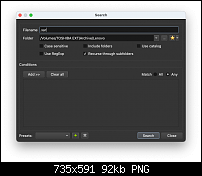

The second great feature is the ability to setup favourite folders so you go straight to a particular folder with a single click.
XnView does also have some other potentially useful organising tools, for example, star ranking, colour coding, categories etc, but I've not personally used them.
You may notice the screenshots are from the Mac version, but Xara thumbnails still display ok when viewing an archive of files on an external drive.
Jon (Jono) Xara Photo & Graphic Designer 19.0.0.64329 DL x64 May 19 2022



 Reply With Quote
Reply With Quote


 Acorn - installed Xara software: Cloud+/Pro+ and most others back through time (to CC's Artworks). Contact for technical remediation/consultancy for your web designs.
Acorn - installed Xara software: Cloud+/Pro+ and most others back through time (to CC's Artworks). Contact for technical remediation/consultancy for your web designs.

Bookmarks