The following might be the basis for a challenge.
I was given two color digital photos and was asked to "stitch" them together. They were taken in extremely close quarters under artificial light. As you can see the difference in aiming the camera at a slightly different target caused a significant difference in color even though they were taken at the same time.
The two pictures below are the originals before editing. My goal was to use XARA ONLY (no photo editing program)!
Firstly, I decided I couldn't get the overall colors to match between the two so I converted them to gray scale (in XARA). I know, a cop-out.
Then I "trimmed" several portions of the photos using Arrange > Combine > Intersect. I modified the pieces via stretching, flipping, rotating, skewing, the perspective mould tool, transparencies, and applying various shades of gray to the bitmap fills .... trying to get a seamless composite.
Finally, I grouped everything and put them into a clipview and exported the clipview to get the gray scale image below. Its far from perfect but I was surprised in what did work ... particularly the lower left corner of the composite (the hose and the left half of a pump) where there was nothing in the original photo.
So, if anyone is interested, here is my challenge. Get two or more bitmaps and see how successfully you can stitch them together ONLY USING XARA X and try not to depend upon too many vector objects. And try not to pick images that too easy : )



 Reply With Quote
Reply With Quote

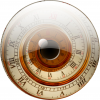


Bookmarks