Just popped in at the right time to take advantage of the Xara download for the new XaraX.
I quite like the look of it and general feel when using it however I must say that the fill and transparency tools don't seem to function quite so smoothly as before the control handles seem smaller and harder to grab, with the direction arrows and handle disappearing as you move them which I personally think is inferior to the old version, but it may be a glitch with my PC, if so I apologise.
I look forward to the final release which I will buy instantly. In the mean time here a quick mess about with the download just to try it.




 Reply With Quote
Reply With Quote

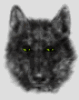
 /masque@blueyonder.co.uk. (I have been inundated with spam..hundreds per day hence the change).
/masque@blueyonder.co.uk. (I have been inundated with spam..hundreds per day hence the change).



Bookmarks