
To Charles and/or Antony;
The "Buy" link works in that it gets me to the correct web page. However, the website does not recognize me as an owner of Xara X. I bought it over the telephone, which may explain the problem, but why does the website not recognize my Xara X serial number or my e-mail address (I receive Xara News e-mails regularly)? Please tell me how I can get past this obstacle and purchase Xara X1 for $29US rather than $187US.
Glen
There are two kinds of people in the world: those who think there are two kinds of people in the world, and those who dont.



 Reply With Quote
Reply With Quote


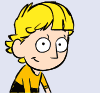

Bookmarks