Wow! Thanks for sharing this! Am downloading so I can see if my pet peeves in priting bitmaps have finally been fixed. Got bit by those again today as I'm putting together some quick thank-you card for the volunteers in our user group.
Have always thought this was an easy, fast project for these kinds of things that looks greate with today's craft tools. What I do in Xara is insert the person's photo in a rounded rectangle as a bitmap Fill, then apply some kind of brush effect around the edge. Add in other elements like text, logos, whatever to make a nice composition. I don't get too fancy with the edging, as the entire thing will be trimmed out using scissors and pasted onto a card front.




 Reply With Quote
Reply With Quote

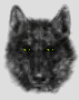

Bookmarks