Hi
Again, a problem, that I wonder if anyone who reads this might have the answer to?
I want to export my .xar drawings as TIFF files. Problem is that while I can work with the .xar drawing in cmyk format when I export this it converts to rgb. Since for commercial printing I have to use cmyk this is a big problem. I can easily convert the TIFF file from rgb to cmyk either within XaraX or using Photoshop. But that means slight but very significant colour changes. Most of my originally light browns come out as light greens. And so on.
Is there any way around this? I realise you can export to formats other than TIFF but EPS, for example, is greyed out in my QuarkXpress programme where all the images are assembled and text added. I could of course add the text in XaraX but it is so easy in Quark, or maybe I am so used to doing it, that I am reluctant to go down that road. Anyway, not being able to see what I am importing in Quark is a total drawback. Hence the need for TIFF.
One solution I had thought of was to import all the Pantone colours to a .xar file in cmyk format, export to a TIFF file (so converting to rgb) then reconverting to cmyk. I imagine the colours I finally get will be close to reality and all I might have to do is to select from the final swatch chart. Trouble is this is easier said than done. Would anyone have a clue as to how you might get all the pantone colours into a .xar document for example?
XaraX is just light years ahead of anything else that I have seen so there is absolutely no possibility of not using it. But, hopefully, someone might just be able to point me in the right direction regarding this cmyk problem.
Hugh McKerrell



 Reply With Quote
Reply With Quote

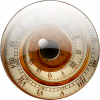


Bookmarks