When I import an image into Xara, I can use it to paint any object using the Bitmap Fill function. When I delete the images from the work area, the bitmaps remain as a fill option. Is there a way to clear the bitmaps completely from the file without copying and pasting to a new Xara file? I find this makes my files larger than they have to be.
Thanks,
Milt



 Reply With Quote
Reply With Quote

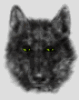


Bookmarks