Is there a way to see the contents/structure of a XDP file.
I need to discover (layer and location) where there is bitmap located in my DPX11 file to remove/re-draw it.
There is a long outstanding problem with exporting to Corel Draw files, in that if there is a bitmap in your Xara file, then Xara will crash.
This has happened to me for every version I have used over the history of the product:-
XXP4, XX, XX¹, XDP7, XDPX, XDPX11
So, does anyone know how to find a pesky bitmap in a DP file that I can remove and avoid the crash when exporting to a CD32 file?
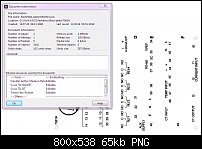




 Reply With Quote
Reply With Quote




Bookmarks