
Could I kindly ask forum members to carefuly consider the size of the files that they are uploading to the forums.
I've noticed lately that some files are almost reaching 200 Kb's (These are jpg's, which must therefore be exported at 100%!?!?) For Xarian's with dial up connections, revisiting a thread with with such a large file within it makes it very difficult to view newer postings.
Egg
Egg
Intel i7 - 4790K Quad Core + 16 GB Ram + NVIDIA Geforce GTX 1660 Graphics Card + MSI Optix Mag321 Curv monitor + Samsung 970 EVO Plus 500GB SSD + 232 GB SSD + 250 GB SSD portable drive + ISP = BT + Web Hosting = TSO Host




 Reply With Quote
Reply With Quote



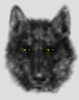

Bookmarks