
I personally think that some of the measures by companies such as Macromedia are over the top. Much in the same way you get "copy protection" on CDs, all it does is annoy the people who actually pay and won't stop piracy.
I buy the music CDs I like. I could go download them off file sharing, but I buy them. But then I get CDs like the Sarah McLachlan one I got recently that won't let me play it in Media Player. So I have to rip the CD to listen to MP3s. What logic is there in that? People who want to copy it will, there's always a way, so the moves are pointless.
Annoys me very much.
I'd start a revolution, if I could get up in the morning.



 Reply With Quote
Reply With Quote
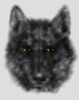


Bookmarks