I am currently designing a couple of catalogues and flyers for a client.
And once again I find myself struggling with the guides, because they become hard to identify, once you have a couple of them.
In a typical case I will have:
Guides on every side of the whole document
Guides marking the actual printsize, sans the bleed
Guides marking the "safety zone", important in multipage catalogues
Guides marking the edges of the actual content
Guides for positioning of layout elements
Even more guides, depending on actual content
It would be really helpful if I could assign different colors to the guides, depending on their role.
Not sure if I explained it well, check the screenshot of a current document:
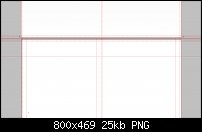



 Reply With Quote
Reply With Quote








Bookmarks