I have been playing around with the Ligatures and Glyphs feature in the new March update for Designer X.
Well it works but I have seen some draw backs to the way it is implemented. Maybe I should say as the way I understand it. What I mean is that when using the stylized sets you have no way of knowing what is in each set. So it is hit or miss if you can get the effect you want. When using a font viewer you can look at all the glyphs and characters but I have not been able to tell which one would be in which stylized set that Xara is using. Xara does not provide a viewer and the help file really does not have much information, because of this, i think this feature will take some work to use.
One of the new features of the update is that you can copy a glyph from a font viewer and past it into Xara as unformatted text and it will come in as a text object, not as bitmap like in the previous versions of Xara.
I have not been able to find how to type in the Unicode for a character or glyph and have Xara automatically place the proper text object in the document. I have looked for this in help and done a search to no avail. If anybody knows how to do this or if it possible please let me know?
Be interested in hearing others thoughts and experience with this new feature.
Ray


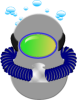

 Reply With Quote
Reply With Quote





Bookmarks