Try Windows / Bars / Extended Text Info Bar
I believe if you open it and save the template it will stay open.
Egg
Intel i7 - 4790K Quad Core + 16 GB Ram + NVIDIA Geforce GTX 1660 Graphics Card + MSI Optix Mag321 Curv monitor + Samsung 970 EVO Plus 500GB SSD + 232 GB SSD + 250 GB SSD portable drive + ISP = BT + Web Hosting = TSO Host
Then it would only appear to be available under the ab button on the end of the text options bar, which I presumeis how you took your original screen-shot.
Egg
Intel i7 - 4790K Quad Core + 16 GB Ram + NVIDIA Geforce GTX 1660 Graphics Card + MSI Optix Mag321 Curv monitor + Samsung 970 EVO Plus 500GB SSD + 232 GB SSD + 250 GB SSD portable drive + ISP = BT + Web Hosting = TSO Host
That does not compute ... really. They were there as static elements within the past year (I estimate). Something got derailed ... in one of the updates, perhaps?Then it would only appear to be available under the ab button
If you've ever used kerning, for example, the having to "open" the menu on every character is just absurd ... so I can't imagine Xara would have ever taken the feature away.
Does this ring a bell for anyone?
Unfortunately my XDP 9 has become unstable. XDP11 has the Extended Text Info Bar I mentioned earlier.
You could try Windows / Control Bars / Reset but this can mess with other choices of bar layout.
Egg
Intel i7 - 4790K Quad Core + 16 GB Ram + NVIDIA Geforce GTX 1660 Graphics Card + MSI Optix Mag321 Curv monitor + Samsung 970 EVO Plus 500GB SSD + 232 GB SSD + 250 GB SSD portable drive + ISP = BT + Web Hosting = TSO Host
In 11 a long click on the ab button toggles keeping the additional toolbar open.If you've ever used kerning, for example, the having to "open" the menu on every character is just absurd
Egg
Intel i7 - 4790K Quad Core + 16 GB Ram + NVIDIA Geforce GTX 1660 Graphics Card + MSI Optix Mag321 Curv monitor + Samsung 970 EVO Plus 500GB SSD + 232 GB SSD + 250 GB SSD portable drive + ISP = BT + Web Hosting = TSO Host
Well, thanks for trying these things. I did do a reset earlier ... and it's taken me 20 minutes to get back the elements I use into the proper arrangement. I have to say that I would only recommend that to someone as a final option. (And be sure to take a screen copy before trying it!)
Tomorrow, I'll try a reboot and Xara restart. Something may have bobbled.
Further investigation has led me to conclude that my entire text tool bar is truncated. One indication is that the ab button at the end isn't completely displayed. I recall that it's supposed to be button-like and have a small arrow on its right side.
I think it's possible that a longer bar was displaying the text tools I need ... but that somehow the definition of the bar's width has changed.
I've tried various drags, CTRL combinations, etc. with no success. Maybe the reboot will help.
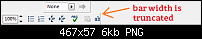
following on from what egg said there may be a registry entry for this - try looking in ......options/bars for SuperWideInfobar and if it's 0 set it to 1
XaReg may have an option if you don't want to edit the registry directly
I can't recall exactly which version this became an issue, but worth a look
-------------------------------
Nothing lasts forever...
Bookmarks