 Straignten a rectangular photo
Straignten a rectangular photo
I use X10 pro. Have a photograph of an A2 size card taken at an angle and want to straighten it.
In my very old PaintShopPro, I could use the prospective tool and assign which lines I wanted to square up.
Xara x10 pro will only straighten the left side of the photo, leaning the card, not bring the rectangle straight upright.
What should I be doing?

Last edited by samrc; 07 February 2017 at 03:10 PM.
Reason: better sample image attached
-Samantha
"Try to live your life so that you wouldn't be afraid to sell the family parrot to the town gossip." Will Rogers (1879 - 1935)




 Reply With Quote
Reply With Quote


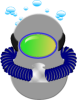



Bookmarks