Ie. the ability to divide a shape into discreet regions, that you can drop colors into, which would then interpolate across the grid. This grid can then be fully manipulated, creating very complex ways of shading.
This would make coloring irregular, organic and otherwise complex objects much easier!




 Reply With Quote
Reply With Quote
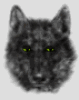


Bookmarks