Last edited by Jonopen; 12 January 2017 at 12:33 PM. Reason: fixed typo in attachment
Jon (Jono) Xara Photo & Graphic Designer 19.0.0.64329 DL x64 May 19 2022
That's strange Jono, it should open the Layer Properties box. Perhaps someone who uses PGD can check.
Egg
Minis Forum UM780XTX AMD Ryzen7 7840HS with AMD Radeon 780M Graphics + 32 GB Ram + MSI Optix Mag321 Curv monitor + 1Tb SSD + 232 GB SSD + 250 GB SSD portable drive + ISP = BT + Web Hosting = TSO Host
Thanks for looking Egg. I've just rebooted after installing Windows 10 updates, but still have the same issue.
For clarification the layer properties box does actually open when the layer itself is selected, it's when a shape etc is selected within the layer that the Web link box appears. That may well be normal behaviour for the Pro X version, but XPGD no longer has the web site features it once had.
Another niggle (if any Xara devs are reading this!) relating to the Page & Layer gallery is you are now made to think you can give pages names again (like you used to several versions ago in XPGD), but now when you press enter after entering some text, the page name just returns to the page number.
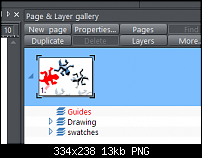
Jon (Jono) Xara Photo & Graphic Designer 19.0.0.64329 DL x64 May 19 2022
Hi Jonopen,
The first issue I am unable to reproduce with my version of Photo and Graphic Designer, It links directly to the Layer Properties dialog and shows the tooltip "Layer Properties...". Can you check what version you have by opening Xara and going to Help >> About Xara...
The second issue has been logged and passed onto our Developers for them to look into. (DDES-12583).
Thanks,
Ben
Hi Ben, my version is: Xara Photo & Graphic Designer 12.3.0.46908 DL Oct 6 2016
The version number in the title post is missing the "8" at the end, sorry.
I also have version 11 still installed and it does the same thing as above, and Xara Web Designer Premium 12.4.1.47518 DL x64 Nov 17 2016 which brings up the Web Properties box when I select a shape and press the Properties button.
Jon (Jono) Xara Photo & Graphic Designer 19.0.0.64329 DL x64 May 19 2022
Ah! Yes links to Web Properties / Link in XDPX365 too, which is handy but not much use in PGD if you can't use it.For clarification the layer properties box does actually open when the layer itself is selected, it's when a shape etc is selected within the layer that the Web link box appears. That may well be normal behaviour for the Pro X version, but XPGD no longer has the web site features it once had.
Egg
Minis Forum UM780XTX AMD Ryzen7 7840HS with AMD Radeon 780M Graphics + 32 GB Ram + MSI Optix Mag321 Curv monitor + 1Tb SSD + 232 GB SSD + 250 GB SSD portable drive + ISP = BT + Web Hosting = TSO Host
Hi Guys,
Sorry I didn't realise you had included the version number in your title. I can reproduce the issue when a shape is selected, tracked down and this has been reported and logged before. (DDES-9708).
Also whilst it isn't very useful to have it open the web properties dialog, it's also not useless you can actually use links in PDF docs.
Thanks,
Ben
Thanks Ben for reporting and logging these and cheers Egg for checking again.
Jon (Jono) Xara Photo & Graphic Designer 19.0.0.64329 DL x64 May 19 2022
Bookmarks