Rulers are separate so try Options > Grid and Ruler > Major Spacing: set to the dimension unit you want (cm, in, px, etc).
Options > Grid and Ruler > Units > Default units: Page and pick the dropdown unit needed.
Final fix, check Options > Grid and Ruler > Scaling does not have the Scale factor ticked.
Acorn
Acorn - installed Xara software: Cloud+/Pro+ and most others back through time (to CC's Artworks). Contact for technical remediation/consultancy for your web designs.
When we provide assistance, your responses are valuable as they benefit the community. TG Nuggets you might like. Report faults: Xara Cloud+/Pro+/Magix Legacy; Xara KB & Chat
Thanks for getting back.
All the settings you suggest are what I currently have set.
Also bizarrely when I type the number in the box for 0.05 which is the inch setting I want, it changes it back to points which happens to be the correct equivalent value.
Looks like I'll have to count the dots to get the feature locations I need from the design.
All then I can think is the light background settings you have are affecting the units.
Acorn
Acorn - installed Xara software: Cloud+/Pro+ and most others back through time (to CC's Artworks). Contact for technical remediation/consultancy for your web designs.
When we provide assistance, your responses are valuable as they benefit the community. TG Nuggets you might like. Report faults: Xara Cloud+/Pro+/Magix Legacy; Xara KB & Chat
I have never heard of having "background settings" available to change. Where is the setting for that please!
The Grey and Red objects are listed correctly @ X 0in Y 0in, it is the object that has its origin both negative for X & Y that is the problem.
I can place it correctly @ 0,0 but if I type in the boxes X -0.05in Y -0.65in the X value goes back to listed in points.
Ah, now if I drag it around the first two negative grid values for X&Y are in points, the 3rd negative grid interval and beyond are in inches.
Now that is for 40 sub divisions, if I set it to 20 or 80 it still happens for the same range of 2/1/4 grid steps.
Well I can live with that, as all the values I need are in the positive X&Y quadrant.
Still it is a bit of a weird phenomenon I've discovered.
At some point in time you have changed the interface from its default dark UI to the light UI by pressing ctrl+shift+alt+s. And do note if you change it back, each time it is changed you will lose any customization.
I don't know if that is the issue here or not.
Mike
Ah yes, that is the first thing I do to every new installation, I've got a bit set in my ways over the years and prefer the classic look.
I still use term "directories" for folders, probably because nobody told me they had changed :-(
Thanks for staying with me and being a sounding board, it's amazing how motivated you get when you've gone public with a problem and you want to solve it.
This has come up several times before. Please see here:
http://www.talkgraphics.com/showthre...701#post550701
Phil
@ PhilM
Thanks for the heads up. I did search the forum for an answer before posting, but obviously I was using the wrong choice of words.
I have been setting up SolidWorks for dual dimensions and the precision it uses, so I assumed all "pro" packages handled these settings for there own use, which XDP11 nominally does.
I forgot Micro$oft has an OS level setting.
What this exercise has done is made me check out the basics. The european / UK standard for the decimal placement "display" symbol in drawings is the comma "," but to enter a decimal value you still use the full stop ".". There are quite a few layers of menus to go through to get the various CAD/CAM/Graphics packages I use set-up correctly.
Thanks again, your solution was spot on!
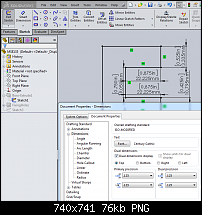
Bookmarks