Okay. I have this confusion that maybe someone here can straighten out. I LOVE designing all kinds of things! However, when I create my images, I just bring one object to the front of other objects. I suppose this is technically "using layers" (even though it's all on one layer). But I never use the layers function. Is this a bad thing? Can I do more WITH layers? Like what, specifically?
Help me understand this. Thanks in advance.
Mark




 Reply With Quote
Reply With Quote
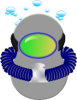

 Acorn - installed Xara software: Cloud+/Pro+ and most others back through time (to CC's Artworks). Contact for technical remediation/consultancy for your web designs.
Acorn - installed Xara software: Cloud+/Pro+ and most others back through time (to CC's Artworks). Contact for technical remediation/consultancy for your web designs.





Bookmarks