 Re: Make the background transparent
Re: Make the background transparent
Alternatively, and this gives a slightly better image:
Select the image.
Select the Mask Painter Tool (Anl+F7)
Mask a small portion of the black & red portions of the image
Select the Eraser Tool (Shift+E)
Erase portions of the white background
Select Erase Background
Egg
Intel i7 - 4790K Quad Core + 16 GB Ram + NVIDIA Geforce GTX 1660 Graphics Card + MSI Optix Mag321 Curv monitor + Samsung 970 EVO Plus 500GB SSD + 232 GB SSD + 250 GB SSD portable drive + ISP = BT + Web Hosting = TSO Host
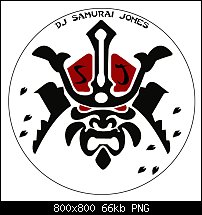



 Reply With Quote
Reply With Quote







Bookmarks